Before Flashing this Custom Rom Have to flash CWM recovery for ur Ninja a89
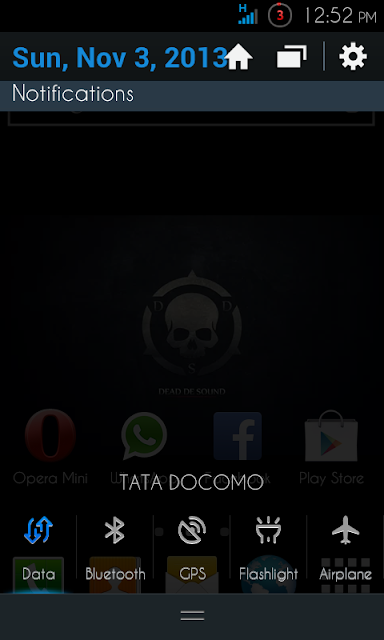
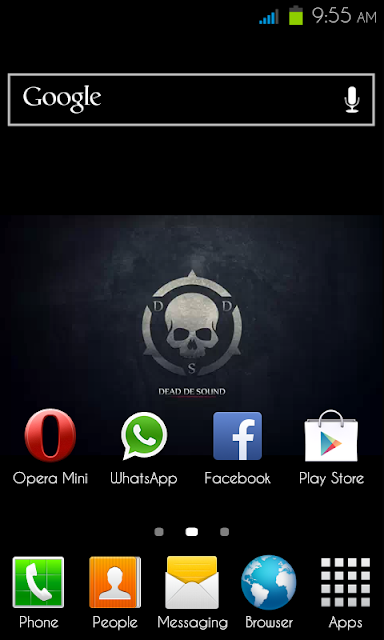
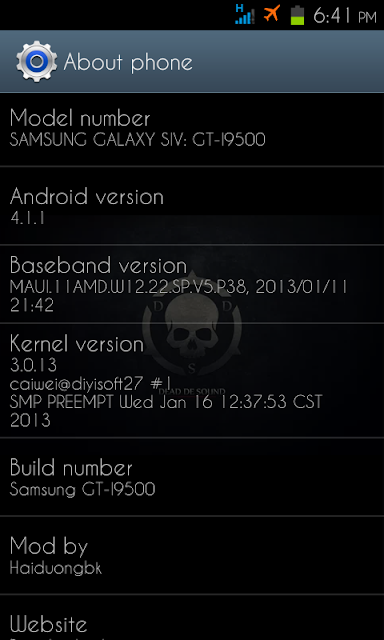
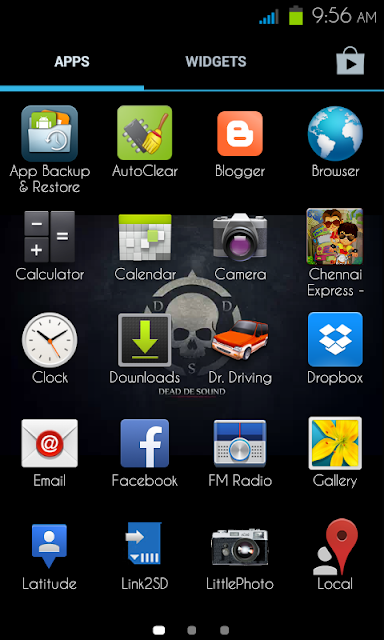
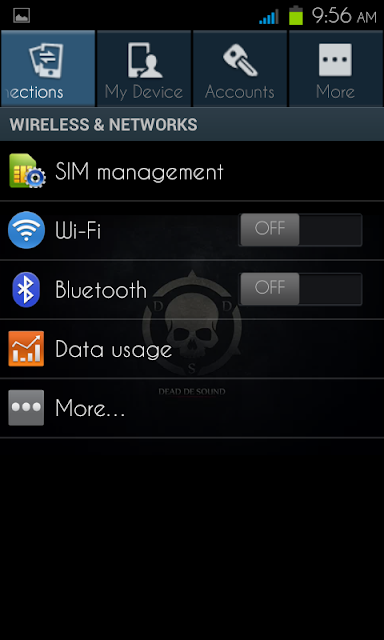
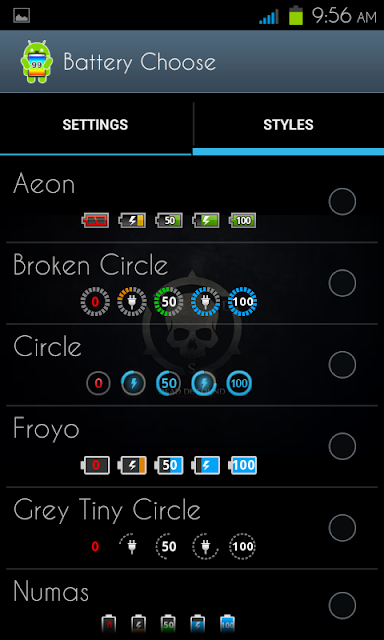
How to install clockworkmod recovery
SP Flash Tool method, root not required
1. Download MTK6577 Drivers.zip and unzip/extract on your Windows PC, just run InstallDriver.exe to install drivers.
2. Download CWM Recovery v6.0.1.5 + scatter.zip andSP_Flash_Tool_v3.1220.02_FOR_S101A.zip , unzip/extract them.
3. Now open extracted SP Flash Tool folder and run Flash_tool.exe
4. Click on "Scatter-loading" button which is on the right side below Downloading Agent. A new window will open. Browse to the extracted CWM Recovery v6.0.1.5 + scatter folder and select MT6577_Android_scatter_emmc.txt file.
5. Flash tool will populate the Map file on the application window. You will see multiple entries. Uncheck all entries except for RECOVERY.
6. Now click on "Download". Warning message will occur, but ignore that and click Yes.
7. You will see in the status bar below "Searching", now connect your phone (with battery inserted + Press and Hold Volume Up Key) via the USB cable.
8. Wait for the process to finish and then you will get a window showing green circle.
2. Download CWM Recovery v6.0.1.5 + scatter.zip andSP_Flash_Tool_v3.1220.02_FOR_S101A.zip , unzip/extract them.
3. Now open extracted SP Flash Tool folder and run Flash_tool.exe
4. Click on "Scatter-loading" button which is on the right side below Downloading Agent. A new window will open. Browse to the extracted CWM Recovery v6.0.1.5 + scatter folder and select MT6577_Android_scatter_emmc.txt file.
5. Flash tool will populate the Map file on the application window. You will see multiple entries. Uncheck all entries except for RECOVERY.
6. Now click on "Download". Warning message will occur, but ignore that and click Yes.
7. You will see in the status bar below "Searching", now connect your phone (with battery inserted + Press and Hold Volume Up Key) via the USB cable.
8. Wait for the process to finish and then you will get a window showing green circle.
NOW I AM GOING TO EXPLAIN S4 & S3 CUSTOM ROM FOR MICROMAX NINJA A89
#u will have 2 do the following steps carefully before flashing u will hv to see the process. #if u use link2sd then u will hv to flash by this method only and if u Dont use link2sd stipl this process only it is important see carefully
1)dwnload custom rom from above. 2)copy it to memory card.
3)boot into recovery.
4)clear cache.
5)clear data/factory reset. 6)advance>dalvik cache.
7)IMP go 2 mounts and storage 8)format data then format system and then format cache from mounts and storage option.
9)now choose zip from SDCARD 10)flash it.
11)after flashing dont reboot but once again FORMAT DATA/FACTORY HARD RESET and then reboot
3)boot into recovery.
4)clear cache.
5)clear data/factory reset. 6)advance>dalvik cache.
7)IMP go 2 mounts and storage 8)format data then format system and then format cache from mounts and storage option.
9)now choose zip from SDCARD 10)flash it.
11)after flashing dont reboot but once again FORMAT DATA/FACTORY HARD RESET and then reboot
Samsung Galaxy S4 V1.1 :— here
Samsung Galaxy S4 v1.2 :- here
Update Dialer fixed s4 v1.2 here
samsung galaxy s3 rom:- here
Samsung Galaxy S4 v1.2 :- here
Update Dialer fixed s4 v1.2 here
samsung galaxy s3 rom:- here
SCREENSHOT BELOW:
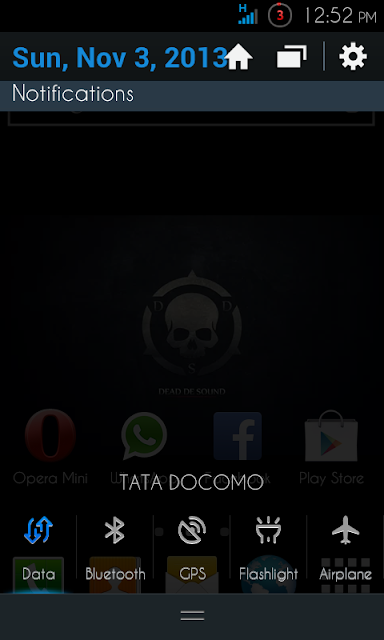
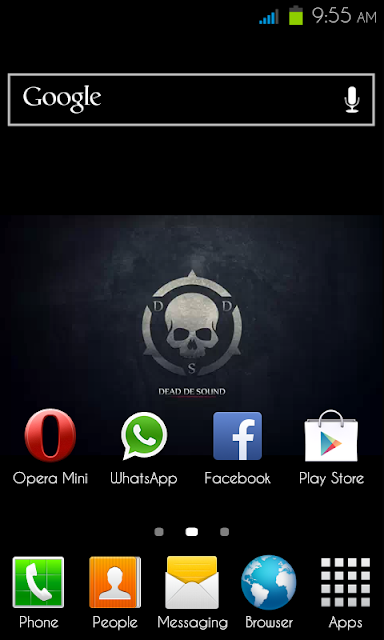
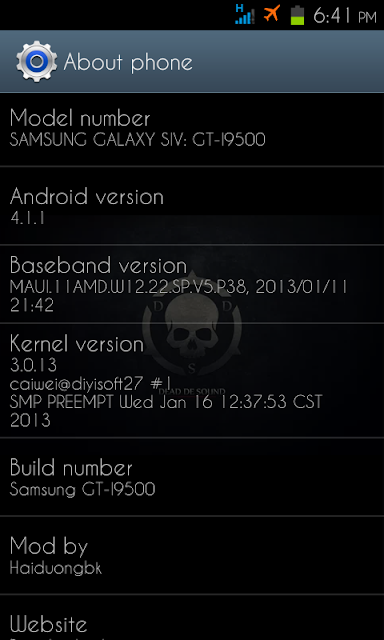
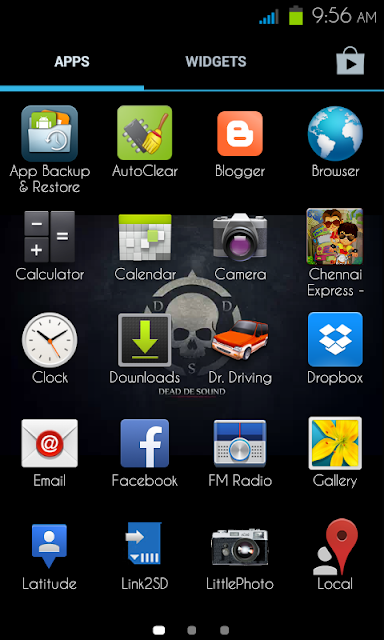
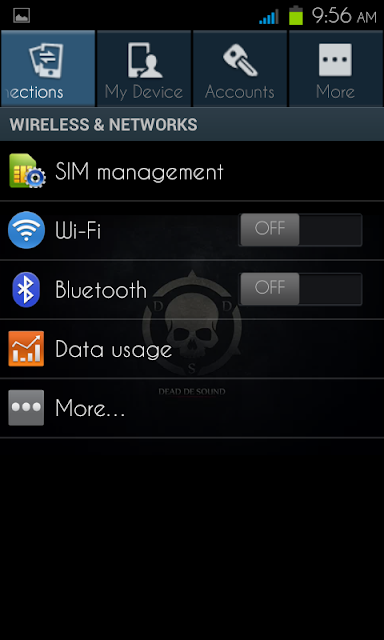
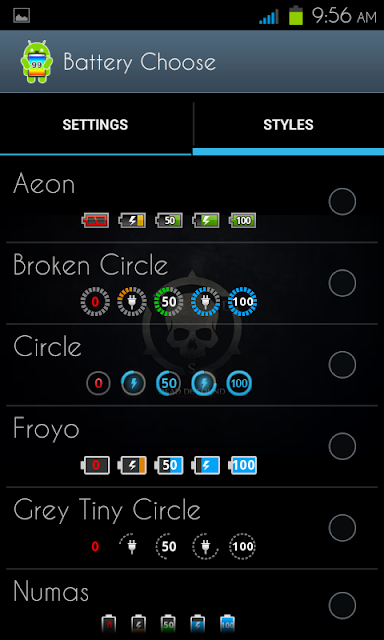
COURTESY : - XDA Developers
